Is your SurePoint application system ready for spring? Be sure with the SurePoint 20 point pre-season check-list!
A little time spent before the season starts can prevent unnecessary downtime when you want to be rolling.
1. Visually check the entire system (hoses, fittings, harnesses, etc.) for any signs of wear or trouble. If connectors, harnesses, or parts have been soaked in fertilizer, check these very carefully.
2. Particularly check all 37- and 16-pin connectors on systems that have been in use. Be sure pins are clean, not corroded, and are making good contact. Corroded pins need to be replaced. Cleaning will not restore good electrical contact. If the pin has corroded, a lot of time the corrosion extends to the first part of the wire. If there is much corrosion, consider replacing the cable. Newer-style cables have Deutsch connectors that seal better than the round AMP connectors.
3. Check the 12-pin ISO Connector and 2-pin Molex power connector.
4. Check the Power Cable connection at the battery and at the hitch. If these have 480 MP connectors, consider upgrading the connectors to the Anderson connectors and possibly upgrading the full power harness and extension to the new heavier-duty cables. The biggest problem with electric pump systems is when we get low voltage at the EPD because of the length of the cable necessary to get there. The heavier-duty cables (6AWG wire) with the robust Anderson connectors help to reduce the voltage drop. On EPDs with the Anderson connectors, there is a Voltage Test connector. Test the voltage here when the pumps are running.
5. Check the flow indicators for cracks and clarity. They can become weathered and difficult to see through.
6. On the display, recheck all setup screens (see Section F of the manual or the QuickStart Setup Guide) to verify the correct setup.
7. Raise and lower the implement to verify that the height switch (if being used) arrow is indicating correctly on the Run Screen by the Master Switch indicator.
8. Fill the system with water and run in Manual mode (Section Test or Calibrate PWM Limits) to verify components and system are in working order. (May need to open the air bleed valve to prime pump the first time. Be sure the air bleed valve and tube are not plugged. Be sure the recirculation knob is closed.) In these two tests, you should be able to speed the pump up and slow it down with the (+) and (-) button. SurePoint gives recommendations for setting the PWM High Limit and Low Limit that generally work for nearly all systems. It is possible to fine-tune those settings with the Calibrate PWM Limits Test. The PWM Low Limit should be a setting at which the pump will run enough to register steady flow on the flowmeter. If the pump will be operating at a higher level (even when running with only one section on) the Low Limit can be increased. This is particularly helpful on the GRC to get quicker startup at the beginning of a pass.
a. Understand that the pump will not slow down below the PWM Low Limit so if the Low Limit is too high, there could be over-application at those times that lower output is needed (such as with only one section on). Some users of the GRC may be willing to live with a little over-application on the small areas that will be covered with only one section on to get a faster startup on every pass by setting the PWM Low Limit higher. This is a good time to check out the Readings > Delivery System screen. This is a screen that every tech and every user should regularly check.
b. On the Delivery System screen, check out the flowmeter operation at Flowmeter (Hz) to see the pulses (per second) that are being generated by the flowmeter. With the pump running at a steady speed this should be stable (±2 Hz variation).
c. Check out the PWM Duty Cycle. On a Nozzle Flow Check or while operating in the field at a steady speed, this should also be steady (±2). If this is bouncing around more, lower the Valve Response Rate (RC2000) or lower the first 2 digits of the Valve Calibration number (GRC). 9911 is our starting point on the GRC Valve Cal for an electric pump (and usually stays there).
d. Check the voltage at the EPD (on the Voltage Test connector) while the pumps are running hard. If the voltage drops to 11 v or less it could cause problems with the EPD.
9. Check the operation of each pump individually. Run the Calibrate PWM Limits Test with one pump at a time and verify the flow output (GPM) of each pump.
10. Tighten all clamps. Loose clamps may be evident by leaks on the output side of the system. Loose clamps from the tank to the pump are not always apparent but can be sources of air getting into the system which can create issues.
11. Push in all QuickConnect (QC) fittings to be sure the tubes are tightly seated. Unseated QC fittings may not leak but they can cause check valves to leak because they allow air to be drawn into the system when application stops.
12. Remove the blue or black cap from the top of each check valve. Check the diaphragm to be sure it is intact and not gummed up with residue. Look under the diaphragm for debris. Compress the spring in the cap to be sure it moves freely. Carefully replace the diaphragm and tighten cap. These check valve fairprene diaphragms (133-03-40155-07) and the O-ring (133-03-40160) in the check valve should be replaced every year or two for best performance.
13. Remove and clean the strainer. Be sure strainer is tightened securely so it will not suck air. Check the housing for cracks.
14. Run the system with a Nozzle Flow Check with speed and rate to be used in the field.
15. Be sure all rows are flowing and that all metering tubes/orifices are open. (Note: It will take a higher flow rate with water to create enough pressure to open all the check valves so that each row will flow.)
16. While the test is running, go to Diagnostics > Readings > and look at Delivery System (Flow and PWM Duty Cycle), System Voltages, and Sensors/Status (Pressure Sensors on RC2000). Verify the Calibration Points (0 PSI = 0 v) and Slope (50).
17. Verify that all sections open and close (and in the correct order) with the Section Test.
18. It is good to run a catch test to verify flowmeter operation. This can be done using the Diagnostics > Tests > Calibrate Flowmeter or can be run using a Nozzle Flow Check. If the amount caught is close to what it should be, do not change the Flowmeter calibration number unless you have repeatedly done accurate tests that indicate a change should be made. The flowmeters are generally very accurate with the factory flow calibration number and should not be changed unless very accurate data indicates it should.
19. Check the placement devices for wear and alignment. Check tension on Keeton seed firmers.
20. Fill the Thermos with coffee and hit the field! And reach out to Atlantic Tractor if you run into any issues during planting.